How to take effective meeting notes
Do you want to be able to take effective notes in meetings? Would you enjoy being able to see the key points and actions from a meeting without having to read through pages of hurried scrawl? I would. My approach to taking meeting notes, based on the Cornell Note Taking System will help do just that.
I’m a big note taker – I have to be as I have limited working memory and an overactive mental filtering system. However, I don’t want to read through pages of my own scrawl.
Why take meeting notes?
The primary reason I take notes is to capture actions. I want a record of what I have said I’ll do so that I can do it. This saves me from looking sheepish in the next meeting when it comes to action updates. I also want a reminder of what others have committed to do – especially if that is something I need from them. I like to capture key decisions, things I might want to explore after the meeting, and key facts it might be useful to remember. Taking effective notes in meetings is very different to taking notes at school or university where the aim was to be able to remember everything. Personal meeting notes are also very different from formal meeting minutes.
Have a goal
Being selective in what you choose to record is key to capturing the information you require. If you don’t know what you want to get from a meeting it is hard to determine what notes will be worthwhile. If you spend your time diligently scribing everything that is said you can’t take part in the meeting. If I’m scribbling as fast as I can I lose the mental bandwidth to tune into intonation and body language.
Have a system
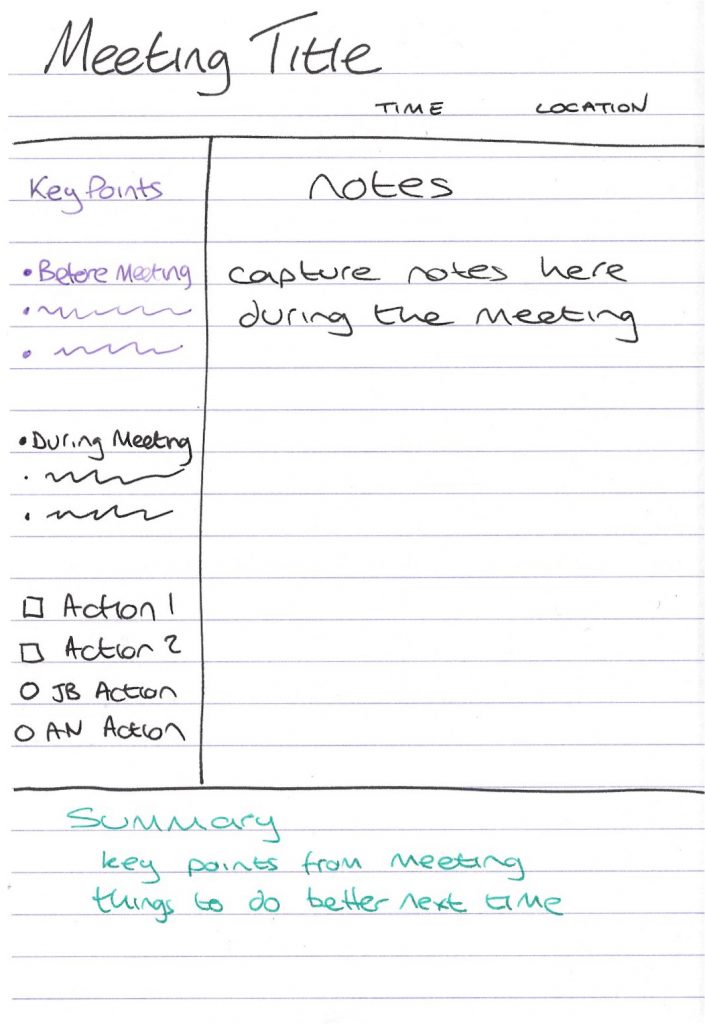
A simple repeatable system provides a structure within which to take notes. Using the Cornell Technique the meeting title goes on the top. I also put time and place in the title area so I know where and when I am supposed to be. My final bit of pre-meeting preparation is to capture things I need to get from the meeting or brief into the meeting in the key points section. During the meeting, your notes get written in the notes section. So far so simple. As I raise the key points I want to contribute I tick them off. If one of my key points or questions becomes irrelevant I strike it through. I use the key points section during the meeting to capture actions I need to do (normally prefixed with a square) and actions I am expecting others to do (preceded with a circle and their initials)
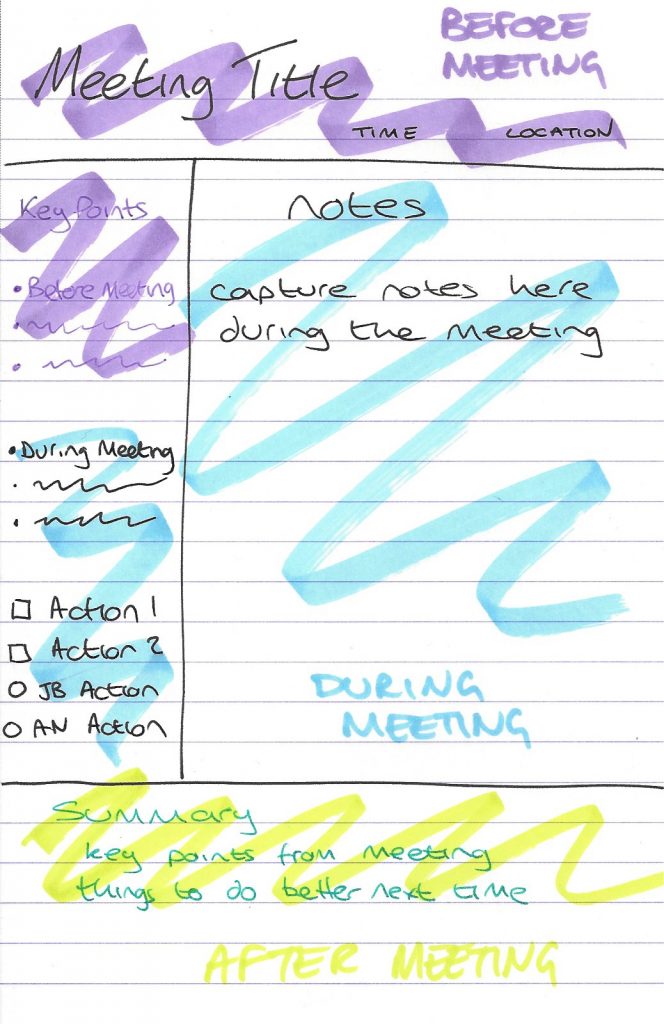
Tailor the system
If the meeting involves lots of people who I don’t know I prepare by drawing a meeting room table and a list of expected attendees. This meeting room map is to help remember people’s names. I talk about this more in my memory techniques blog post.
If there are a lot of questions to resolve or facts to brief in I’ll use the left page spread to capture these.
I like to do my pre-meeting notes in a different colour from me in meeting notes so if I have written all this in blue ink I’ll take a black pen to the meeting
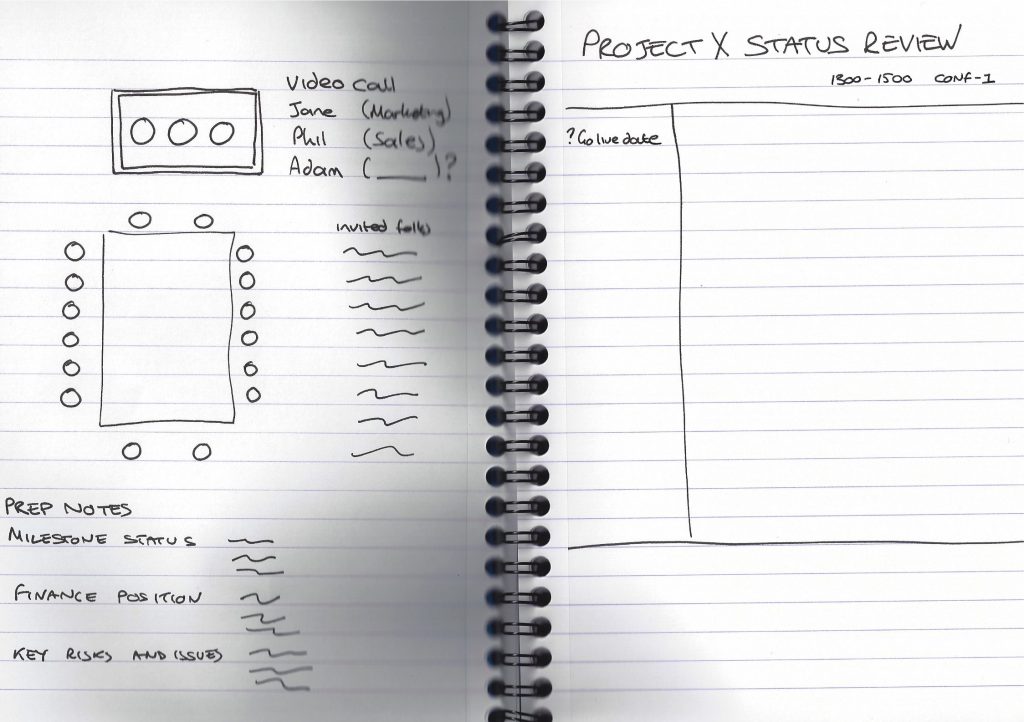
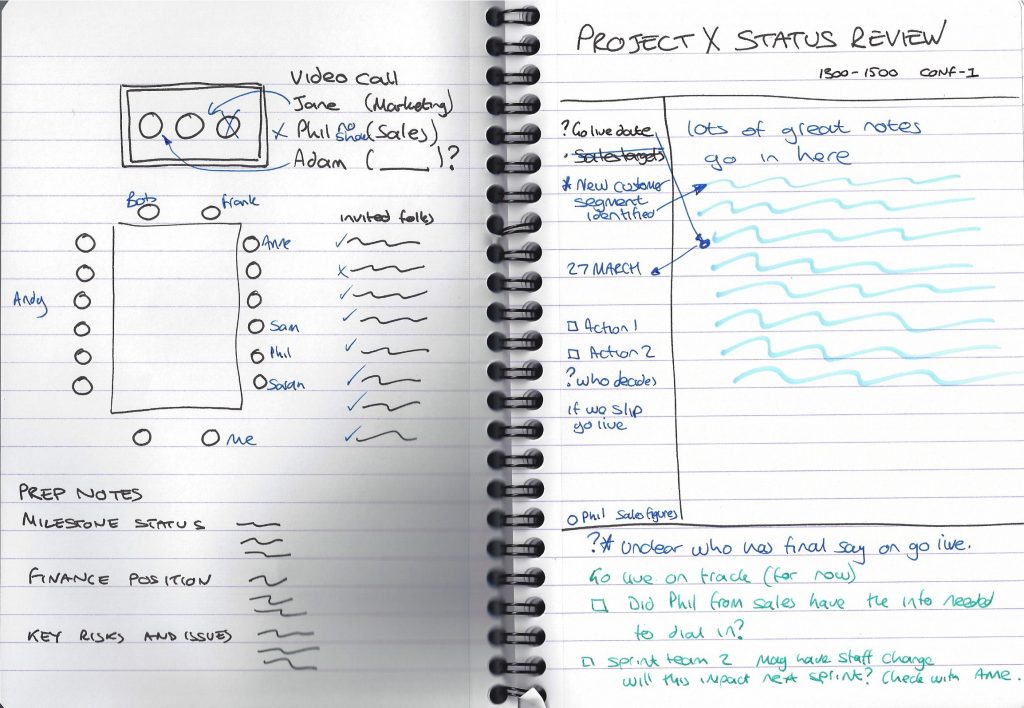
Record, reduce, reflect
I review my notes after the meeting with a view reflecting on the meeting and summarising it. I use the summary section on the bottom of the page to capture key observations. This reflection can be quite varied capturing things to do differently next time, or further ideas to explore that were not explicit actions or just a concise summary of the meeting. This review process also triggers me to migrate actions to my central tracker (be that a to-do list, a journal or whatever).
This structured approach to note taking does not help you understand what is important to capture in meetings, but over time as you summarise meetings you’ll build that appreciation which leads to shorter notes so less writing and less reading.
Other techniques
I’ve tried graphical note taking but found it too hard in an unstructured meeting. I’m told (and believe) there is a learning curve and as you build familiarity and a “visual vocabulary” it becomes easier. Science shows visual notes lead to better retention than written notes as you are engaging more senses. However, I’ll settle for the fact that handwritten notes are better than types notes for retention. It is too much of a tax on my mental bandwidth to contribute to a meeting, capture the stuff I need to capture while also thinking about how to do so graphically.
Over the years I have experimented with various different approaches with symbols and coloured pens. My handwriting is not neat enough that actions really stand out. I tried different colours of pens but found it too much of a faf mid-meeting to swap pens. And for me, a collection of pens is something to fidget with which creates the impression I’m not paying attention even if I am.
