Microsoft Office Lens Assistive Technology
I have a mixed history with assistive tech and I’ve blogged about it more than once. Last week, however, I was blown away at the British Dyslexia Association event when Hector Minto from Microsoft demonstrated some great tools.
At conferences, it’s common for attendees to photograph slides on their smartphones and tablets to supplement their notes. With a room full of dyslexics this phenomenon was just as common at tech events I’ve been to. Hector asked how many were using a standard camera app (all of us) and then showed us some magic.
Office Lens (available free on iPhone and Android) initially looks like a camera app with some nice features. It can do automatic cropping so wonky photos of slides and whiteboards are straight. It can also remove glare from whiteboards to make the pictures easier to read.
If we stop there it is a handy app. It also comes with OCR to make the content of the images searchable – that is some impressive power in a free app. Couple Lens with One Note and things get really magical.
Microsofts Best Kept Secret
The tools that started life in as One note Learning Tools (focus mode, immersive reading) are continually being expanded and integrated into to the office suite and operating system. It has a number of features including:
Dictation – speech to text capability.
Focus mode and Immersive Reading – sustains attention and improves reading speed (give it a try) and let you change text and background colour.
Font spacing and short lines – Improve reading speed by addressing “visual crowding” and reducing the number of words per line.
Syllabification Improves word recognition by breaking words into syllables.
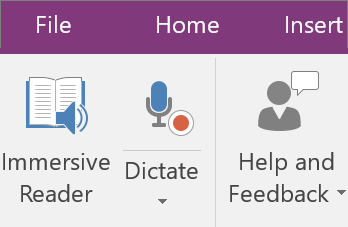
Pulling it together
So a slide gets projected and you grab a photo with Lens. Send it to One Note where you can add your own notes to it. If the presenter is using slides filled with text which is hard to read the immersive reader can simplify things and read it back to you. Find out more on the Microsoft Website

